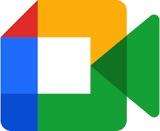Your First Step to Mastering Your Mental Health
Taking care of our mental health is becoming increasingly important, especially with the busy and stressful lives we lead. While many people prefer in-person therapy, online therapy has become an increasingly popular option in recent years, especially since the pandemic hit. With so many different video meeting platforms available, it can be difficult to know where to start. Google Meet, however, is one of the best options available for online therapy. In this article, I will provide you with simple instructions on how to join your first Google Meet.
Before I dive into the steps, it’s worth noting that you will need a laptop/desktop or a mobile device to participate in online therapy. You may also find it beneficial to download the Google Meet app, which can make the process a little more straightforward.
Joining a Google Meet on Mobile Devices (iPhone, Android, iPad)
If you’re using a mobile device to join a Google Meet, follow these simple steps:
- Open the email you received from your therapist with the meeting link.
- Click on the meeting link provided in the email.
- Click “Ask to join” to request access to the meeting.
- Once your therapist has given you access, you will be automatically redirected to the meeting.
- Occasionally, you may need to approve the request for permission to use your device’s camera and microphone.
Joining a Google Meet on Desktop or Laptop Computers
If you’re using a desktop or laptop computer to join a Google Meet, follow these simple steps:
- Open the email you received from your therapist with the meeting link.
- Click on the meeting link provided in the email.
- Click “Join now” to request access to the meeting.
- Once your therapist has given you access, you will be redirected to the meeting.
- Occasionally, you may need to approve the request for permission to use your computer’s camera and microphone.
Now that we’ve covered the steps for joining a Google Meet, it’s worth discussing why online therapy is becoming increasingly popular. One of the main advantages of online therapy is convenience. You can receive therapy from the comfort of your own home, without the need to travel to a therapist’s office. This can be especially beneficial for those who live in rural or remote areas, as it can be difficult to find a therapist nearby.
Another advantage of online therapy is that it can be more flexible than in-person therapy. With online therapy, you can schedule sessions outside of regular office hours, which can be beneficial for those who work full-time or have other commitments.
Of course, online therapy is not for everyone. Some people may prefer the face-to-face interaction of in-person therapy, while others may not feel comfortable using technology to connect with their therapist. However, for those who are open to the idea, online therapy can be a highly effective and convenient option.
In conclusion, joining a Google Meet for therapy is a simple and stress-free process, and one that can have a positive impact on your mental health. With online therapy becoming increasingly popular, it’s worth considering whether it’s the right option for you. By following the steps outlined above, you can easily connect with your therapist from the comfort of your own home and take that first step towards mastering your mental health.
For those more technically minded, I can confirm that if you’re not using the Google Meet app and accessing through your browser….using Google Chrome as your browser is the preferred way. For those that have Apple products the default browser (Safari) can suffer with some minor audio crackling, so switching to Google Chrome would be advantageous for you, allowing for more adjustments and quality etc.
Additionally, the requirement for a gmail email address is not a prerequisite – unless you are using a mobile device such as a tablet / phone. Desktops and laptops are the preferred option allowing use of the platform without a gmail email.